Control software temperature control disappears bug solution
Generally, this situation is caused by the automatic formatting of software bugs, and the fixes are as follows:
1. Turn on enable and set the current to zero;
2. Enter administrator in the current input position, press enter to confirm, and the developer page will pop up;
3. Click the temperature control button to turn on the temperature control function;
4. Save the configuration and exit the page.
After following the above operations, under normal circumstances, the problem of temperature control disappearing bug can be solved.
If the problem is still not solved, please contact us in time, and the technician will solve it for you as soon as possible.