Abnormal communication solution of control software
Check whether the communication cable and InterLock are plugged in tightly and matched
1. Check whether the laser communication cable and InterLock are plugged in tightly, and whether they are loose or damaged;
2. Check whether the communication cable and InterLock are correct (please refer to the operation manual for details):
The old version of the machine communication line is red RS232, and the new machine communication line is purple RS485;
The old Interlock connector is 37 connectors, and the new Interlock connector is 38 short connectors to avoid mixing.
Serial port troubleshooting
1. When there are too many serial ports connected to the computer, the software cannot identify the corresponding serial port normally, and the COM serial port is judged as follows:
1) Under normal circumstances, when the corresponding software is connected to the communication, the corresponding connection COM port will be automatically displayed, and it can be judged according to the specific display;
2) After the RS485 communication cable is connected to the computer and the controller, open the corresponding control software, you can try to plug and unplug the USB port one by one, check the change of the serial slogan in the device manager, and the COM serial slogan will reappear, then this serial port is the COM serial port of the corresponding control software.
2. When the computer has a Bluetooth serial port, it will cause software recognition errors and cause abnormal communication, so you can disable the Bluetooth serial port existing in the computer.
3. If 1 and 2 are not resolved, you can try to replace the communication cable.
The new version of the machine generally does not need to change the serial port information, and if the old version of the machine cannot be solved after the above operations, you can try to change the serial port information.
Change the serial port information
1. Open Device Manager
2. Plug in the correct communication cable and find which serial port is the corresponding one (refer to the serial port troubleshooting section)
3. Find the serial port corresponding to the communication cable to be changed, right-click, advanced settings
4. Select the correct address in the advanced settings of the corresponding port, click OK (change the serial port information of the communication line to be consistent with the test report), restart the software and return to normal after the change is completed.
For example, the communication line corresponds to the serial port: COM22, and the test report serial port: COM2 ,Change COM22 to COM2.
After following the above steps, under normal circumstances, the problem of abnormal communication of the control software can be solved.
If the problem is still not solved, please contact us in time, and the technician will solve it for you as soon as possible.